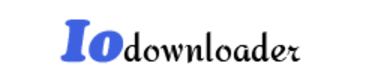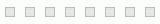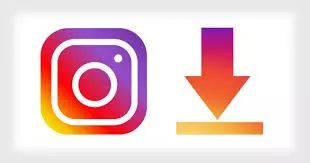No limits
Freely download as many TikTok videos as you wish without worrying about any limits or other restrictions.

No watermark or logo
Save TikTok videos in high quality with no watermark, you can even remove TikTok logo if you want to.

MP4 and MP3 supported
Save videos in hd quality, MP4 file format or convert to audio MP3.
TikTok Video Downloader
TikTok Video Downloader is an online tool that allows you to download videos from TikTok in an MP4 with the best quality and no watermark added. It’s simple, it’s fast, and it’s totally free. If you are interested, just scroll down to find out how to use this super convenient tool!
It can’t be any easier, all you need to do is follow the three quick steps below:
How to download a TikTok video with TikTok Video Downloader
-
1
Find a TikTok video
Open the TikTok app and find a real cool clip that you want to download
-
2
Copy the link to the video
Tap on the arrow button on the top of the video and select the Copy Link option
-
3
Download that video
Go to our website, paste the copied link into our input box, and hit the Download button
Iodownloader.com is undoubtedly one of the most outstanding TikTok Video Downloaders that you can find today. Using our website, you don’t have to install any support apps, all you need is just a suitable device and a stable Internet connection. We will take care of the rest in a few seconds only.

Helps download videos from TikTok without watermark added, perfect for post-editing and publishing.

Completely free of charge. You can download multiple videos with no limits at all.

No need to sign up or log in. Totally safe.

Works at top speed, everything will be handled flawlessly within a few seconds.

Both Mp4 and MP3 are supported.

Supports all browsers and operating systems.
How to download TikTok videos without watermark with Iodownloader.com
Download TikTok videos without watermark on an Android device
- First, run the TikTok app on your Android phone, then find a really interesting video that you would love to save to your gallery.
- After opening the video, tap on the arrow-shaped Share button on the screen and choose the Copy Link option.
- Once the link is copied, go to our website on your browser and paste it into our input box.
- Finally, hit the Start button, and your video will be ready for download within a few seconds.
If you are using a PC instead or you don’t have the TikTok app on your phone, try the method below.
Download TikTok videos without watermark on a laptop or PC
If you don’t have the TikTok app on your device, don’t worry because your browser can handle it all. Our convenient tool works smoothly with all browsers and all operating systems, including Windows, Mac OS and Linux, so we guarantee that you won’t come across any kind of software trouble while using our service.
All you have to do is open the TikTok video you want to download on your browser, copy the link in the address bar and switch to our website, paste in into our input box.
Once everything is done, hit the Download button to download your TikTok video. It will be ready after a short while.